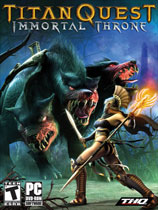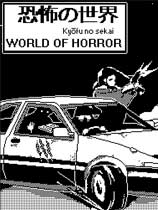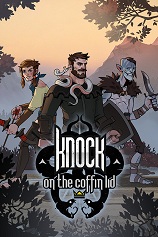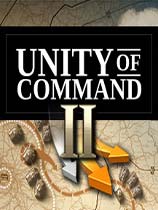修改器介绍
刺客信条:起源十九项CE修改器是一款由“Cielos”的游戏辅助工具,需要搭配Cheat Engine使用,适用于ARPG游戏《Assassin's Creed:Origins》,具备无敌、无视肾上腺素、火箭、轻箭、无视诅咒、无视金钱、无视能力点、无视资源等十九项功能。
《刺客信条:起源》是《刺客信条》系列的新作,由育碧的王牌工作室育碧蒙特利尔打造,游戏总监是曾经制作过《刺客信条4:黑旗》的Ashraf Ismail。本作采用开放地图沙盒玩法,主地图为埃及,聚焦刺客兄弟会的起源。这款作品比起以往的作品更接近RPG类型,前作中的要素依然存在,还首次加入难度(简单,普通和困难)调节设定。而且战斗系统也进行了大幅度的改进,更像是育碧的另一款动作3A游戏《荣耀战魂》的简化版,整体战斗非常爽快。许多玩家认为这款游戏的战斗有点难度,使用本文推荐的修改器可以解决这样的问题,也能提升获得金钱装备的效率。
【使用说明】
点击下载:Cheat Engine游戏修改工具
启动CE(Cheat Engine)点击左上角的【一个放大镜一个电脑】的图标,就是读取查找当前进程
然后找到你想要作弊的游戏的进程,双击或者点一下按open就读取成功了
然后点第二个图标,进入你下载放CT文件的位置打开CT文件
然后下方状态栏就会出现CT文件的内容,也就是修改器的功能了
单击功能前方的选框激活作弊项,有的CT脚本还可以设置热键
【修改器说明】
原文升级笔记和说明
Update16.1
- updated weapon editor, the script would disable the hidden blade lethal stealth kill (use bare hand stealth "kill" instead) on previous update. it's fixed now.
Update16
- updated the table for v1.05, specifically:
-- updated sync equipments level / reset outfit quantities, the AOBscan of an ret check was defected.
-- updated movement mod, both no-clip and senu teleport use a alternate ignore collision now.
-- updated weapon editor, added an ret check.
Update15.1
- forgot to remove 2 testing/old scripts. re-uploaded.
Update15
- added light bow arrow "clip" mod.
- updated sync equipments level to sync equipments level / reset outfit quantities, as title suggests, you can also use this script to reset outfit quantities to 1 if you've got 2 or more of some of them. also, you can't sync the equipments level with your current level if you're level 40 before this update. it's fixed now.
Update14
- added instant bow charge and rate of fire mod
- updated the pointers of weapon editor a little bit, edited its description a little bit.
Update13
- added instant charged heavy attack.
- added weapon editor.
Update12
- added ignore curse health-penalty.
- updated undead. added one more injection point, which should skip the script-kill routine now.
- updated movement mod and senu teleport. fixed 2 potential crashes since Update9, which were caused by some bad editing when I was refining them on that update.
Update11.1
- forgot to remove a previous version of senu teleport... the updated table had that removed to avoid confusion.
Update11
- added senu teleport
Update10
- added sync equipments level.
- updated the offests for the player health, as I forgot I've updated the aobscans the health offset retrieval used on the last table update. it's fixed now.
Update9
- added walk key, as the game's own walk key is too slow for my taste...
- rewrote all the scripts, they can be activated/deactivated anytime you want now.
Update8
- updated ignore adrenaline, it works on the weapon that use combo attack (yellow adrenaline bar) with this update.
- updated easy chariot race, forgot to move the content into the general script, it won't have the chance to crash the game if you activate this script in-game now.
Update7
- added easy chariot race.
Update6
- updated inf. ammo, it works better on Light Bows and Warrior Bows now, i.e., can still shoot multiplier arrows when you have only 1 arrow left.
Update5
- added inf. all items and ignore resources.
Update4
- added ignore $
- updated undead, its functionality won't kick-in unless you activate it now.
- updated inf. ammo, it works on the weapons when you're trying to sell them before this update, it would only affect the ammo with this update.
Update3
- added ignore adrenaline.
- updated inf. ammo, it supports all ammo now.
Update2
- added a easy script ignore ability points, using the info SubBeam shared right above this post.
Update1.1
- uploaded the wrong table on the last update. re-download!
Update1
- added no-clip.
- rewrote (kind of) the enable script to general script.
- moved time of day mod script out of the enable script.
undead
- health still drop when being hit but you won't die.
- health will stop decreasing when it reaches the "min health block" threshold specified.
- most, if not all, script-kill should be covered. still need testing though...
- beware of the continuous-damage though (e.g., poison, on-fire, etc.), they may kill you if you set the min health block too low (depends on your level). don't set it smaller than 0.5 block of health and you should be fine.
ignore adrenaline
- allows you to use Overpower Attack any time, regardless of how much adrenaline (both blue and yellow bar) you have.
instant charged heavy attack
- works on all melee weapons, including "unarmed".
instant bow charge
- works on both Hunter Bow and Warrior Bow.
- may works on Enemies when they use these 2 types of bows as well, not tested.
rate of fire mod
- works on Light Bow.
- may works on Enemies when they use these 2 types of bows as well, not tested.
- when activated, it forces the game to use the specified custom rate of fire. the smaller the value the faster.
- setting custom rate of fire to zero would use the standard rate of fire the game use (slower).
- by default, the custom rate of fire is 0.001 (level 4 Rate of Fire of a Light Bow is 0.55).
- if you want set the custom rate of fire real fast (like the script default 0.001), you should activate light bow arrow "clip" mod together so that you can shoot longer.
light bow arrow "clip" mod
- allows you to force set the arrows you draw when using Light Bow.
- best use together with inf. ammo script if the # of arrows to fetch per each draw you set is bigger than your quaver.
ignore curse health-penalty
- when activated, cursed weapon's health-penalty would be removed.
ignore $
- you can buy/upgrade anything with zero $.
- $ still drop until it reaches zero when you use it.
- DOESN'T affect "Refill", you can't Refill ammo without enough $. (probably just need to flip another flag, as the concept is just the same, feel free to trace the flag-flipping code yourself...)
ignore ability points
- allows you to learn any ability with 0 ability points.
- ability points still decrease upon learning abilities until it reaches zero.
ignore resources
- allows you to craft anything in the Gear Menu without any resources.
- resources used still decrease upon crafting until they reach zero.
easy chariot race
- player has infinite usage of boost.
- non-player can't use boost at all, meaning they will be much slower with this script activated.
sync equipments level / reset outfit quantities
- when activated, hold Shift and CapsLock keys together and enter the Gear menu, and all the equipments' level would be sync with your current level, as long as they have a equipment level higher than 1, and the equipment level is not higher than your current level. could be useful if you have a lot of equipments on you, and you don't want to spend minutes to upgrade all of them every time.
- note that if the equipment synced is equipped already, it'll be de-equip and you'll have to equip it again.
- if somehow you have have 2 or more of the same outfit, you can use this script to reset them to 1, just hold Ctrl and CapsLock keys together and enter the Gear menu.
inf. ammo
- activate item quantity mod first.
- all ammo still decrease when being used until they reach 1.
- for Warrior Bows, you can still shoot multiple arrows when you have 1 arrow left.
- for Light Bows, you can still fetch multiple arrows to shoot without re-fetching arrow for each shot when you have 1 arrow left.
inf. all items
- activate item quantity mod first.
- all items, including ammos, weapons, resources, still decrease when being used/sell/dismantle/craft until they reach 1.
- as the quantity stop decreasing at 1, it's not meant to be an "infinite crafting" script. check ignore resources if you want that.
- also, not tested on the QUEST ITEMS, it may or may not break the game plot on handling QUEST ITEMS, so I don't recommend using this for gaming session, but for experiment only.
time of day mod
- hold CapsLock and PageUp to rewind time.
- hold CapsLock and PageDown to advance time.
- time of day would advance normally without pressing any of the above keys.
- the value of current time of day can be changed manually, just a normal 24 hours value.
walk key
- activate movement mod first.
- when activated, hold CapsLock and move to walk.
- by script default, the walking speed is 0.525 (while the game's default walking speed when using keyboard is 0.4), can be changed via the entry "walk speed".
senu teleport
- activate movement mod first.
- when activated, call Senu, then hold CapsLock and create a CUSTOM waypoint (won't work if selecting an existing map icon or people) to teleport Bayek there immediately.
- Map menu check is implemented, you won't be teleported accidentally by creating waypoint in the Map menu.
- it's possible Bayek would fall through walls if you choose to teleport to the other side of a wall (just don't teleport to a wall and you should be fine).
- if you teleport when the aim DOT is ON Senu, you may be teleported to where Senu are and you'd drop from mid-air and result in desynchronise.
no-clip
- activate movement mod first.
- when movement mod is activated, press numpad0 and numpad- to toggle no-clip.
- when activated, use keyboard+mouse to fly around. using the walk key allows you to move slower.
- may work with controller as well, report~
- you may get hurt or even desynchronized if you deactivate no-clip in mid-air if you've fly for a long time already.
- only deactivate the script when you're "landed" and you should be fine.
- in short, use with caution.
weapon editor
- for testing purpose only, BACKUP SAVES FIRST. and CRASH is expected if you edit a value that you're not supposed to touch.
- as it's for testing purpose for now, it's separated from the main "enable" script.
- when activated, equip the weapon (or re-equip if you're equipping that weapon already) you want to edit to populate the pointers.
- you can't add new properties to the weapon, you can change the property itself or edit the modifiers of the existing properties.
- the modifiers are property-dependent. e.g., if you changed the modifiers of the CURSE property to zero, all weapons that have the CURSE property would be benefit from the change.
- if the pointer is GREY in colour, DO NOT edit them. they are for reference only.
- if the "# of properties" of a weapon is 4, only edit the first 4 properties presented; "[property 5]" is actually the first property of another gear.
- so far I've seen a maximum of 5 properties on a weapon, so I've only set up 6 "[property x]", if a weapon has more than 6 properties, examine the "[property x]" pointers and add more yourself.
- the above 2 points also applicable for "[modifier x]" pointers.
- for some modifiers have different values depends on the weapon's level (even though they are all the same most of the time). the "modifier" pointer would most likely be invalid. if it's the case, use the "[modifier x]" pointers instead.
- if the modifier doesn't change depends on the weapon's level, "[modifier 2]" pointers would most likely be invalid, just use the "modifier" pointer instead.
- [base property] probably holds the base damage info of the weapon.
- the sub-properties start at [property 2].
- to change a property it self:
-- in every "[property x]", the first pointer would be "base", let say the weapon you're editing have only one sub-property "Level 1 Critical Hit Rate", navigate to "[property 2]", the value should looks something like this: "0x000000000DF9F0F8".
-- to change it to "Level 2 Critical Hit Rate", add 0x18 to the value, it'd become something like this "0x000000000DF9F110". then exit the Gear menu and re-enter, the weapon order should be changed as its quality is upped, and you should see the weapon's sub-property should be changed to "Level 2 Critical Hit Rate" then.
- to change the modifieres of a property, e.g. if the weapon has only one sub-property and it's "Level 2 Critical Hit Rate":
-- its modifiers can be found in [property 2].
-- [modifier 1] would holds the actual critical hit rate. if the weapon is Lv28, change the value of "level 28".
-- [modifier 2] have a (float)1.7 as long as the property is "Critical Hit Rate", don't know what it affects. feel free to test it yourself~
-- the changes would apply to all weapon that uses "Level 2 Critical Hit Rate".
-- the changes doesn't visually change the "Level 2 Critical Hit Rate" icon, it would still have 2 bars on-screen. look above if you want to change the property itself.
- it was fun to locate the structure, but I'm getting bored to refine the pointers. probably won't update them myself. still feel free to share your findings and I'll try to update the table later. or if you're familiar with lua script, feel free to build an editor with UI and I'll link to your post. here's the start of the properties retrieval loop (game v1.03): "ACOrigins.exe"+1B363F0
玩家还下载了这些补丁
热门补丁合集排行
更多>修改器推荐
更多>- 黑神话悟空修改器大小:113G下载
- Still Wakes the Deep大小:85MB下载
- SunnySide大小:85MB下载
- The Rogue Prince of Persia大小:85MB下载
- Wayfinder大小:85MB下载
- Shin Megami Tensei V: Vengeance大小:85MB下载
游戏测评
游戏修改器下载TOP10
-
1
-
2
-
3
-
4
-
5
-
6
-
7
-
8
-
9
-
10